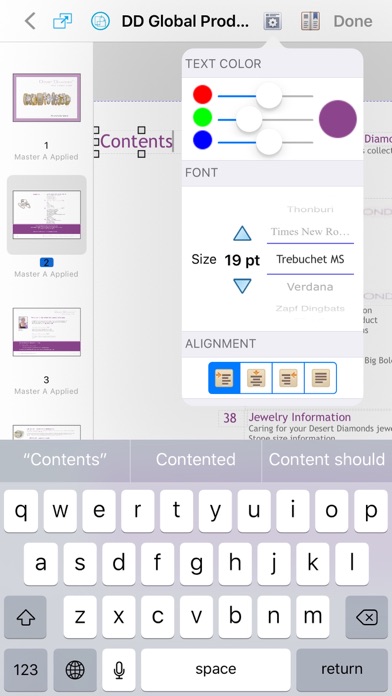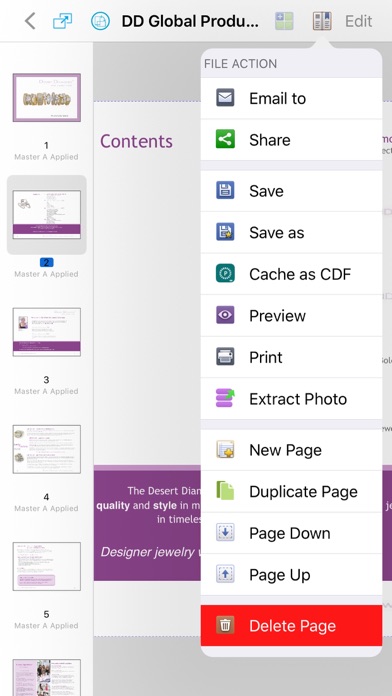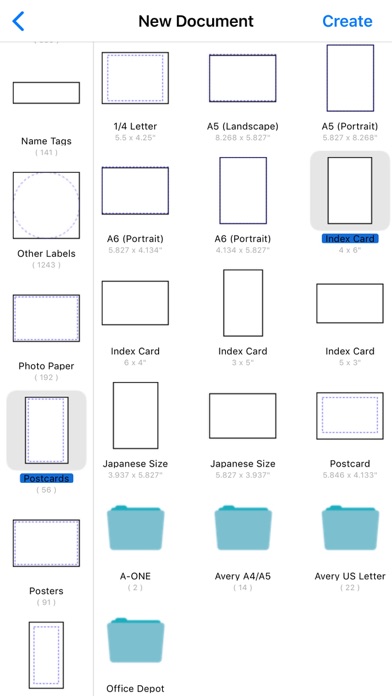Publisher Expert for iPhone
Publisher Expert - The Full Compatible Publisher App for Microsoft Office Publisher(.pub)
Publisher Expert - View, edit, create and convert Microsoft Publisher document like never before on your iPhone !
Publisher Expert is an advanced yet easy-to-use design and publishing app for MS Publisher. It allows you to read, edit, create, save, print, convert MS Publisher document with full compatible and easy-to-use MS Publisher objects, such as text box, table, picture, shape and so on.
Publisher Expert provides the best editor and creator experience for MS Publisher document. You can open various .pub files of MS Publisher, Publisher Expert can support all kinds of different versions. Publisher document can be from desktop computers, iOS 11 Files, email attachments, documents on the Dropbox, Box, OneDrive, Google Drive and in other iPhone applications you can store them in Publisher Expert. Easily open, edit, export as PDF and iWork Pages formats to share and email back again. Just like MS Publisher, Publisher Expert has more than 5000 different publication paper types, you can directly create Microsoft Publisher document with different publisher template, all of them are full compatible with MS Publisher.
- - -> Key features:
-> Read Document
Each Publisher document page will be parsed with high accuracy, almost all of the document original format and layout can be kept successfully, you can easily view it from one page to another.
-> Edit Document
Publisher Expert has full compatible object library with MS Publisher, you can easily edit MS Publisher object with same object style settings. Publisher Expert supports the text, shape(rectangle, round rectangle, oval, triangle, parallelogram, trapezoid, diamond, pentagon, circle, arrow, star, line, line with arrow, dashed line, curve, scribble, etc.), picture, table editing, and also allows you insert new text, shape, picture and table. Just like MS Publisher object format window, Publisher Expert also has a similar object format window, you can easily format these objects, change text font, color, border, fill and rotation, change picture, table, shape, border, fill and rotation. The table element has same presets style with MS Publisher table object. You can easily cut/copy/paste object, reorder and duplicate page, set page background, and so on. Bring to front and send to back object, so that you can rearrange these elements. All of these will be very convenient for your editing.
-> Create Document
Publisher Expert has same blank page size publication type with MS Publisher, such as standard paper, advertisements, binder divider tab, booklets, business cards, designed paper, E-mail, envelopes, greeting cards, mailing labels, media labels, names tag, other labels, photo paper, postcards, posters, small publications, web sites, and so on. You can directly MS Publisher document what you want.
-> Master Page & Background
Publisher Expert has all the same MS Publisher master page and page background features. Just like MS Publisher, you can easily create MS Publisher document with them, and the master page is unlimited. Publisher Expert can use background with color, gradient and picture.
-> Save & Reopen Document
Publisher Expert save as standard MS Publisher document format, it can be reopened by MS Publisher software on all supported platforms.
-> Convert & Print Document
Publisher Expert can easily export as PDF and Pages format if you want to convert your MS Publisher document, you also can easily print your MS Publisher document.
Other things Publisher Expert lets you do:
+ Save email attachments
Open attachments directly from the Mail app. Also you can open MS Publisher document from any app on the iPhone via “Open In…” dialogue.
+ Edit & share document on a variety of storage
Publisher Expert allows you to import files from Dropbox, OneDrive, Box, Google Drive, and so on. Also share document on them.
Get started editing today with Publisher Expert for iPhone.